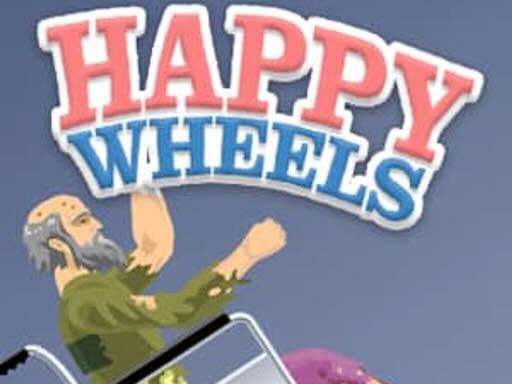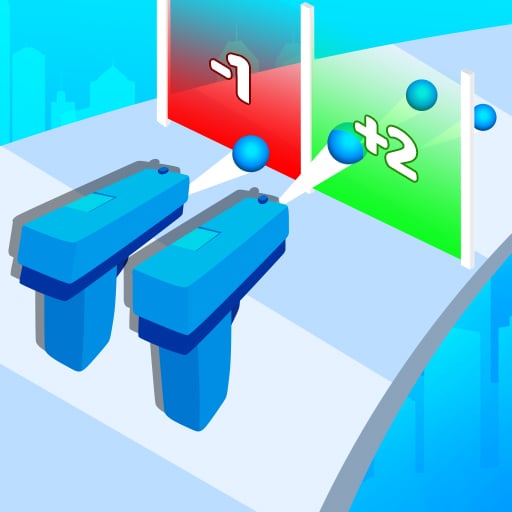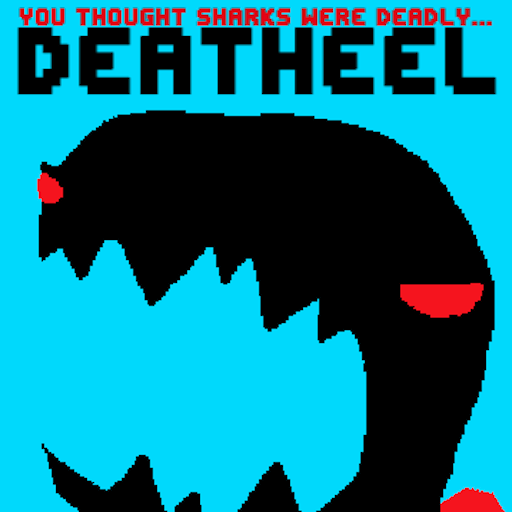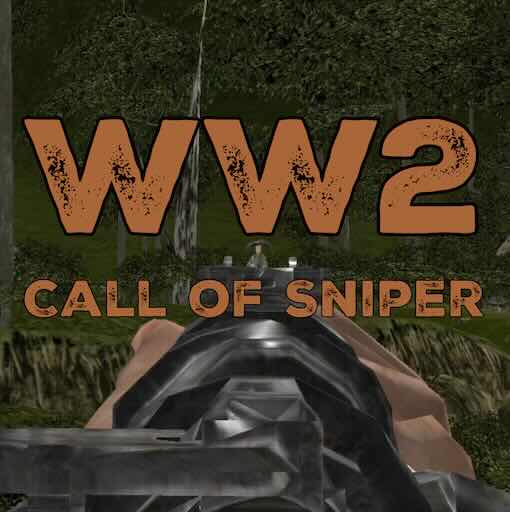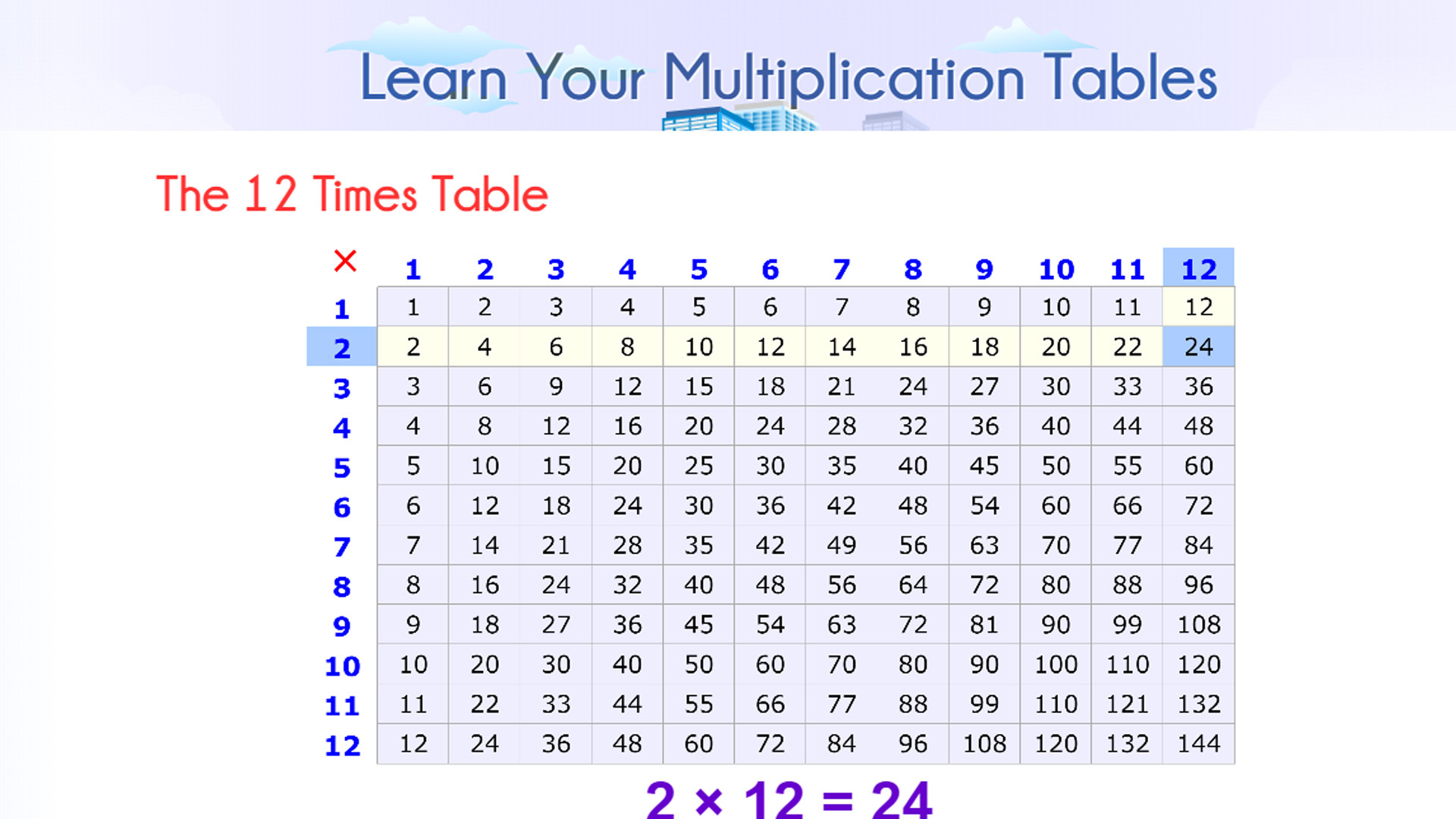Happy Wheels
Played 30554 times.
What is Happy Wheels?
Happy Wheels is a wildly popular physics-based ragdoll game that delivers a unique blend of dark humor and thrilling gameplay. Players control various characters navigating through hazardous obstacle courses on wheels. Each level is a perilous adventure filled with deadly traps, challenging puzzles, and explosive moments. With its mix of creative user-generated levels and hilarious character animations, Happy Wheels offers endless entertainment as you strive to reach the finish line in one piece, or at least, most of your pieces.
Gameplay Tips:
Choose Your Character - Select from a variety of characters, each with unique vehicles and abilities. Some levels are easier with specific characters.
Navigate Obstacles - Use the arrow keys to carefully maneuver through traps, jumps, and other hazards. Lean forward and backward to maintain balance.
Timing is Key - Timing your jumps and movements is crucial to avoiding deadly traps and reaching the end of each level.
Restart When Needed - Don’t be afraid to restart a level if you get stuck or lose too many body parts.
Experiment with User Levels - Explore the vast library of user-generated levels for new challenges and experiences.
Additional Features:
Level Editor - Create and share your own obstacle courses with the in-game level editor.
Community Levels - Access thousands of user-generated levels for endless fun and creativity.
Replay System - Watch and share replays of your most epic (or hilarious) runs.
Dive into the chaotic fun of Happy Wheels and see how far you can go without losing your head!
Gameplay Tips:
Choose Your Character - Select from a variety of characters, each with unique vehicles and abilities. Some levels are easier with specific characters.
Navigate Obstacles - Use the arrow keys to carefully maneuver through traps, jumps, and other hazards. Lean forward and backward to maintain balance.
Timing is Key - Timing your jumps and movements is crucial to avoiding deadly traps and reaching the end of each level.
Restart When Needed - Don’t be afraid to restart a level if you get stuck or lose too many body parts.
Experiment with User Levels - Explore the vast library of user-generated levels for new challenges and experiences.
Additional Features:
Level Editor - Create and share your own obstacle courses with the in-game level editor.
Community Levels - Access thousands of user-generated levels for endless fun and creativity.
Replay System - Watch and share replays of your most epic (or hilarious) runs.
Dive into the chaotic fun of Happy Wheels and see how far you can go without losing your head!
How Do I Play Happy Wheels?
Desktop Controls:
Arrow Keys - Control character movement (Up Arrow to accelerate, Down Arrow to brake/reverse, Left Arrow to lean back, Right Arrow to lean forward)
Space - Primary action (e.g., jump, eject)
Shift/Ctrl - Secondary actions (varies by character)
Z - Eject from the vehicle
C - Switch camera view
R - Restart the level
Arrow Keys - Control character movement (Up Arrow to accelerate, Down Arrow to brake/reverse, Left Arrow to lean back, Right Arrow to lean forward)
Space - Primary action (e.g., jump, eject)
Shift/Ctrl - Secondary actions (varies by character)
Z - Eject from the vehicle
C - Switch camera view
R - Restart the level
Categories: